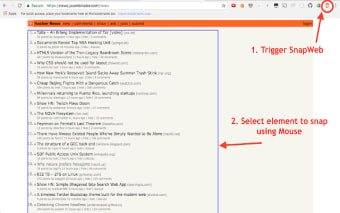Blazing fast & offline saving functionality for selective web elements
SnapWeb is a Chrome extension that offers a blazing fast and offline saving functionality for selective web elements. With this extension, users can easily save specific elements from webpages as HTML files for offline use.
The process is simple: users just need to click on the SnapWeb icon located on the right-hand side of the URL bar. Then, they can select the desired element on the webpage using their mouse to snap it. The selected element will open up in another page, allowing users to view and edit it later if needed.
One of the key features of SnapWeb is its offline functionality. Users can save their snaps with auto-save, ensuring that the selected web elements are stored in their original HTML form. This makes it perfect for individuals who want to share specific elements from different webpages, even without an internet connection.
In addition to offline saving, SnapWeb also provides the option to save elements as HTML files for offline use. This allows users to access and interact with the saved elements even when they are not connected to the internet.
Please note that SnapWeb does not track any user-specific data. While it uses Google Analytics to track aggregated events for improving user experience, users can opt-out of Google Analytics tracking if they wish.